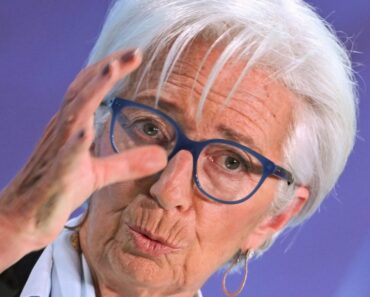This post was originally published on this site
https://fortune.com/img-assets/wp-content/uploads/2024/03/GettyImages-1464476290-e1711119229668.jpg?w=2048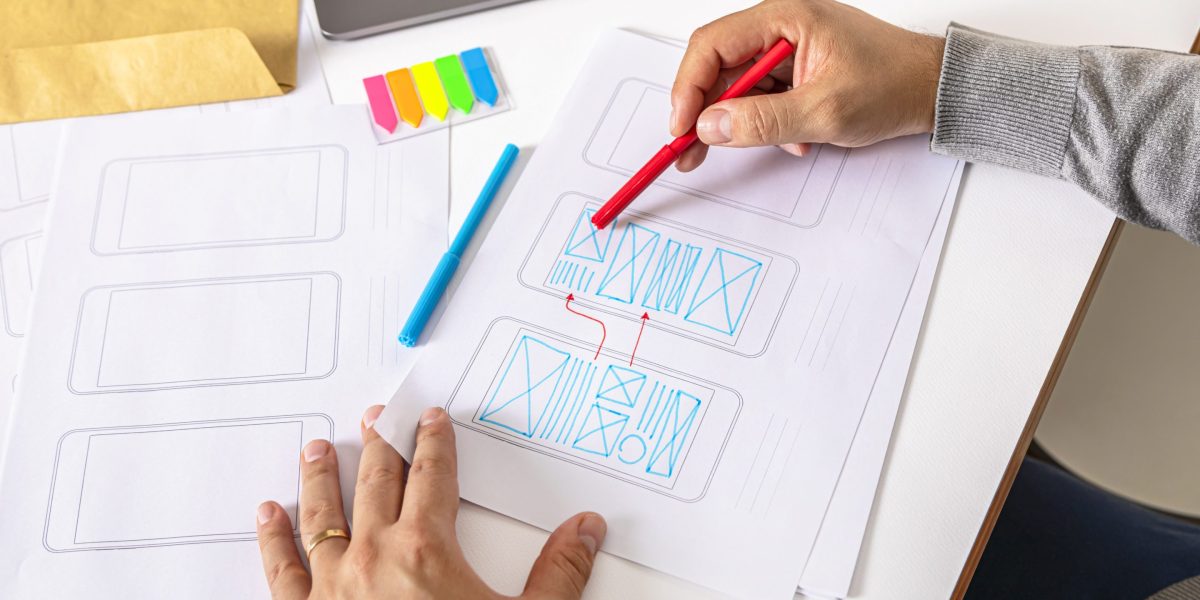
Industries from retail to healthcare use UX design to maximize user engagement, enjoyment, and accessibility in their products and services.
With the average salary of a UX/UI designer hovering close to six figures—$95,417, according to Dice’s 2024 Tech Salary Trends report—it’s easy to see why people find the field appealing.
ADVERTISEMENT
As Billy Seabrook, Global Chief Design Officer of IBM iX, explains, “When you think of a UX generalist, they are usually the people in the room who are the voice of the customer, the voice of society.” UX designers develop the looks, feel, and functionality of web pages and apps, mixing human psychology with research and creativity.
So, for those interested in the skills required for a successful career in UX design, Fortune has you covered.
3 technical skills for UX designers
Technical skills, sometimes called hard skills, involve using practical knowledge that has to be learned or taught. The three primary hard skills for UX designers are research, data analysis, and making the product. IBM describes this path to a perfectly designed, well-rounded product as a loop or infinity sign.
According to IBM, “The Loop” for a UX designer is as follows: observe how the user interacts with your idea or solution, identify insights from those observations, and then create a prototype.
After creating the prototype, the process starts over again—hence the shape—as the UX designer reflects on the product, gathers feedback from the user, iterates, and eventually meets the user’s needs and provides an excellent experience.
1. Researching and observing
UX design is all about creating digital products that meet the needs of the end users. The key to achieving this goal is research.
In fact, according to Seabrook, conducting research is the first step in the UX design process, which makes it a critical skill for designers.
But what types of research should you perform? Usability.gov recommends methods like focus groups and first-click testing, with the choice depending on the product, timeline, and environment.
To be an effective UX designer, you must be adept at both quantitative (numerical and measurable metrics) and qualitative studies (subjective user insights), crafting surveys, interviewing, and observing users to uncover their unmet needs.
“If we don’t ask the people who are eventually going to use our product what they want, we’ll build something nobody will use,” says Nadita Gupta, an Accessibility Product Designer at Microsoft.
One beginner-friendly way of observing users is through heuristic evaluation or auditing, which involves analyzing what works and does not. But as Gupta cautions, “Make sure you’re solving for the right problem—but don’t fall for the trap of thinking you’re designing for yourself. Talk to the real end-user.”
2. Data analysis and reflection
The second skill you need to learn is data analysis and the ability to reflect on your research. This involves asking yourself one main question: What pain points did users express during interviews or testing?
For Seabrook, this step is about “finding the forest through the trees.” He explains that this skill involves synthesizing and taking the raw data and extracting actionable insights to better address users’ desires.
These are some tools that allow you to take a step back and look at the numbers:
- Google Analytics: This analytics platform provides quantitative data on site performance metrics such as page views, sessions, and bounce rates. It helps identify potential issues based on quantitative data.
- Hotjar: This tool collects qualitative data on how real users experience your site. It offers features like session recordings, heatmaps, surveys, and feedback widgets. It helps you understand user behavior, identify pain points, and optimize your UX design.
- Optimizely: Primarily known for A/B testing, Optimizely also provides behavioral analytics. It helps you test variations of your site and measure their impact on user behavior.
- Adobe Analytics: With this program, you can leverage its predictive insights, quantitative data collection, granular analysis, and conversion tracking to elevate user experiences. It can help you identify patterns, reduce drop-offs, and enhance conversion rates as well.
To upskill your data analysis skills, Fortune made a list of data analytics certifications from top tech firms and universities
3. Putting it all together
Once you’ve observed and reflected, you need to take the idea and craft the product itself. Here are the skills needed to do that.
Organizing your content with information architecture and sitemaps
As a UX designer, it’s your job to ensure that users can easily find the information they need or complete their tasks within a digital platform. This is where information architecture (IA) comes into play. IA refers to the organization and structure of information within a digital space.
According to Gupta, by understanding the user’s needs and preferences, we can create a structure that makes it easy for them to find what they’re looking for without overwhelming them. “Consider the task of designing a menu for McDonald’s on its UberEats page. Where should the sides go? How can we sort vegetarian and kosher options?”
She explains that these are the types of questions you must ask in the research process to eventually create a user-friendly and intuitive IA. “Think about it like a house. Information architects put the studs up and nail the foundation together for a designer to come in and decorate the house.”
Here are some tools you can use to organize your content.
- DYNO Mapper: This visual sitemap generator allows you to create, customize, edit, and share interactive sitemaps and assists with content inventory, content audit, and keyword tracking.
- PowerMapper: This tool helps you visualize and organize your website’s structure by generating sitemaps and identifying potential navigation and content hierarchy issues.
- Microsoft Visio: Although not specifically designed for sitemaps, Visio is a diagramming tool that can be adapted to create visual representations of website structures.
Prototyping, wireframing, and building the product with design software
The design part of UX design should be at the forefront of the skills you need to learn. Visual design goes beyond making layouts and designs look nice and aesthetically pleasing. It can increase usability, provoke emotion, and strengthen brand perception when thoughtfully applied.
As the name suggests, a wireframe is a skeleton of an idea. It’s a diagram or blueprint for a web page, mobile app, or other digital interface. Conversely, mockups are quick general models of future products.
For Seabrook and his UX design team, Figma is in heavy rotation for wireframing, prototyping, and creating the products he works on or consults for. “It’s relatively new to the industry, but it’s quickly become an industry standard for UI and UX. It’s a web-based platform that allows multiple users to work on the same file simultaneously for co-creation.”
One of Figma’s benefits is that it allows visually inclined “UXers,” as Seabrook calls them, to think about content strategy, page flow, wireframes, and copywriting. At the same time, more visual UX designers fill the site with graphic components.
Other visual design and UX software worth understanding are Origami Studio, InVision, Photoshop, Illustrator, and Adobe XD. Fortune compiled a list of other tools you should familiarize yourself with to advance your career in UX design.
Keep accessibility, diversity, and inclusion in mind when designing
Accessibility in UX design refers to the practice of creating digital experiences that can be accessed, understood, and used by individuals with disabilities. It is about removing barriers and ensuring that all users, regardless of their physical or cognitive abilities, can effectively engage with a product or website.
According to the CDC, one in four adults in the U.S. have some type of disability, and that’s a fact that UX designers have to keep in mind when designing a product. “Think about the cognitive load you put someone under. For some reason, UX designers love the color gray, but gray is really bad from a color-blindness and contrast perspective,” Gupta says.
Microsoft’s Inclusive Design Toolkit lays the foundation for how designers in all fields should create their products. The kit has everything from mental health-related design patterns to case studies on cognition.
3 soft skills for UX designers
A recent Wiley Workplace Intelligence report suggests soft skills training is the most impactful professional development opportunity, but many employers don’t offer it. The findings suggest employees value soft skills training, with nearly two-thirds of those who received it saying it positively impacted their performance.
These next three UX design soft skills go beyond common workplace skills like curiosity, creativity, and critical thinking to the next level.
1. Understanding authenticity and craftsmanship
Authenticity and craftsmanship are highly valued skills in UX design. Companies like Uber and Spotify have demonstrated the importance of these skills in their innovative products.
The Uber app, for example, was built on data and executed a complex idea of ridesharing with a simple user interface. On the other hand, Spotify analyzes user behavior and generates personalized playlists based on the songs they previously listened to.
In today’s age of AI, a true craftsman creates products with passion, pride, and care. They constantly seek ways to improve their craft with a learner’s mindset. Authenticity is a crucial ingredient that sets their work apart.
When data and creativity come together, authenticity shines through. According to Seabrook, the way to prove authenticity is to be transparent and explain the data methods used to create your flow to the end user. He explains that as we look to the future of UX design, we may see a premium placed on human touch and craftsmanship over AI-generated content.
2. Acting quickly but injecting empathy and ethics into your work
In UX design, empathy is the ability to understand someone else’s feelings, needs, and motivations—it’s the bridge between a user and a stakeholder. As the UX designer, you’re tasked with humanely creating products that appeal to the person you are earning money from and the person using your product.
“[Empathy and ethics] are important if you want to stand out as a successful UX designer in the future,” Seabrook says. He explains that there’s this movement, especially with the emergence of AI, where designers are working faster but leaving ethics and empathy behind.
He says that if you can speed up your workflow and be decisive, along with having this sense of humanity, this skill group will be a secret weapon for the industry as a whole and something hiring managers want to see.
3. Having an eye for design
As a UX designer, having a keen eye for design is crucial for making the best design decisions possible. Influential designers are adept at spotting mistakes quickly and possess a thorough understanding of composition and balance on a site map or in the graphics, fonts, and colors they choose.
“But practice makes perfect,” Seabrook says. “While some people can go to art school and learn the fundamentals like color theory or how to manipulate Adobe Creative Cloud and Figma—it’s the skills like knowing what ‘good’ really looks like, where raw talent plays a big role.”
Where can you gain UX designer skills?
You can learn UX designer skills in schools, on YouTube, or even through popular UX designers teaching through social media. But according to our experts, gaining hands-on experience is the best way to build out your portfolio and land a job.
According to the National Center for Education Statistics, the average price for a four-year undergraduate degree at a public institution for students living off campus on their own was around $26,800 in 2020–2021.
Fortune listed a few online bootcamps for learning industry-relevant skills.
Bootcamps can provide practical experience and higher job prospects and prepare you for a career switch or a promotion. However, if you’re looking for free places to dive into UX design, try learning from online creators.
The takeaway
To succeed, UX designers need hard and soft skills, from knowing how to conduct research and build a product in Figma to implementing humanity with authenticity and empathy.
However, no one particular skill ranks higher than another. You should choose the skills you’re interested in pursuing and the ones you want to include in your design portfolio.
If you’re unsure about learning these common UX designer skills or about breaking into the field to begin with, Gupta says, “The easiest way to do it is just to start with one skill. Start small. Start small and go from there. See where that curiosity takes you.”